FLDIGI on Mac With Digirig and Baofeng HT
I participated for the first time in the weekly Puget Sound Digital Ham Net
this past Monday. This net specializes in sending digital data over the 2m and 70cm amateur radio bands
as opposed to traditional voice communication. This allows for text and image files to be sent over
a variety of different "digital modes", although the most common for the group appeared to be
multi-frequency shift keyed aka MFSK128,
where the 128 indicates 128 baud or symbols per second. Pretty amazing to be able to send data across
Seattle without the internet.
With the help of Ryan KB7SDM and a great
getting started presentation
a group member had put together, I was able to receive and decode other participants' messages
using the fldigi software suite.
Here is an example of a message transmitted by a net member, received by my radio, and decoded on my
macbook pro using fldigi.
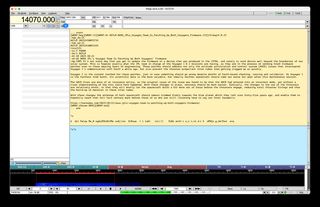
Receiving was as easy as tuning my radio to the net frequency, and turning on my mac's microphone to capture the sound from the radio's speaker. With regards to transmitting however, I wanted to be able to connect the radio to directly the computer. This ensures maximum fidelity in the transmission, and also allows the software to directly control the radio, "keying" or opening and closing the radio for transmit only while sending a message. Alternatively, I'd have to manually key the radio myself.
In comes the digirig a tiny piece of hardware that sits between the radio and computer, and essentially acts as a usb soundcard enables software control of the radio itself.
Below you can see my handheld radio, a baofeng UV-5R, and the digirig interface. The digirig is connected to the radio via an audio cable that plugs into both the radio's speaker and microphone jacks, allowing for transmit and receive into the macbook pro. The digirig itself is connected to the computer via usb-c.

Actually configuring the fldigi software to key the radio via the digirig was a little tricky.
This post on the digirig forum
helped clear it up, however.
I had to set my fldigi software's Hardware PTT controls to the following (open image in a new tab
to enlarge):
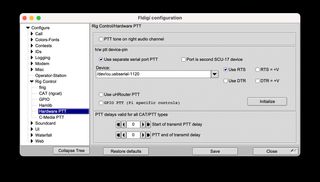
Basically the magic here is:
- Check
Use separate serial port PTT - Check
Use RTS - Set
Deviceto/dev/cu.usbserial-1120
The first setting, Use separate serial port PTT I believe enables fldigi to use the new serial port
which the digirig hardware creates.
The second setting, Use RTS tells fldigi to transmit a Ready to Transmit Signal to the radio, which
actually keys up the radio and begins the transmission.
The third setting, for the device, simply selects the digirig from the list of connected devices on
the mac. There are two varients listed for each device, with cu or tty prefixes.
e.g /dev/cu.usbserial-1120 or /dev/tty.usbserial-1120. This stack overflow post
explains the difference between the two. cu appears to be used for outbound connections on linux
systems.
I was able to successfully transmit over simplex with this setup, and am looking forward to trying out more modes in a future iteration of the Puget Sound Digital Hams Net.